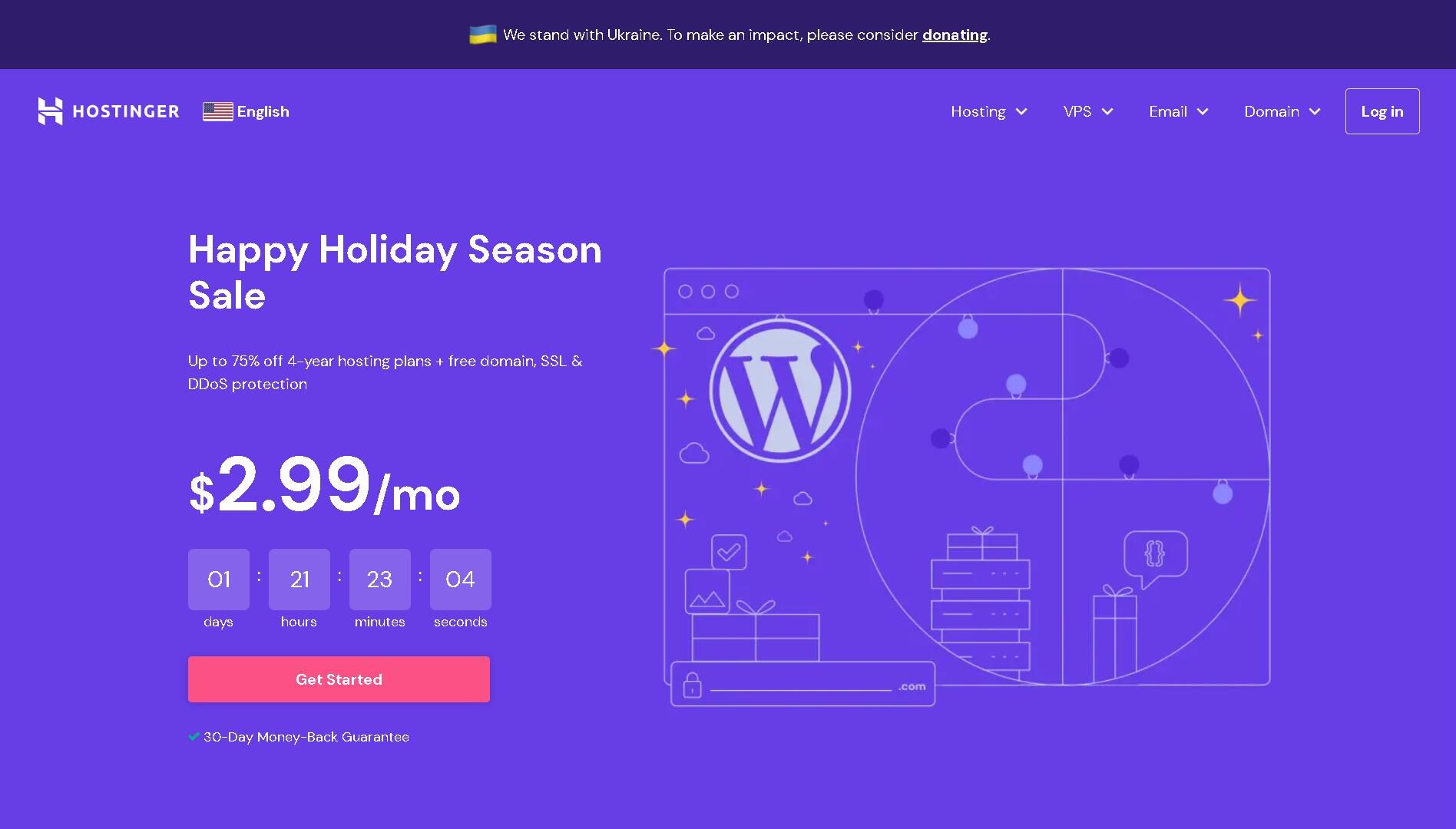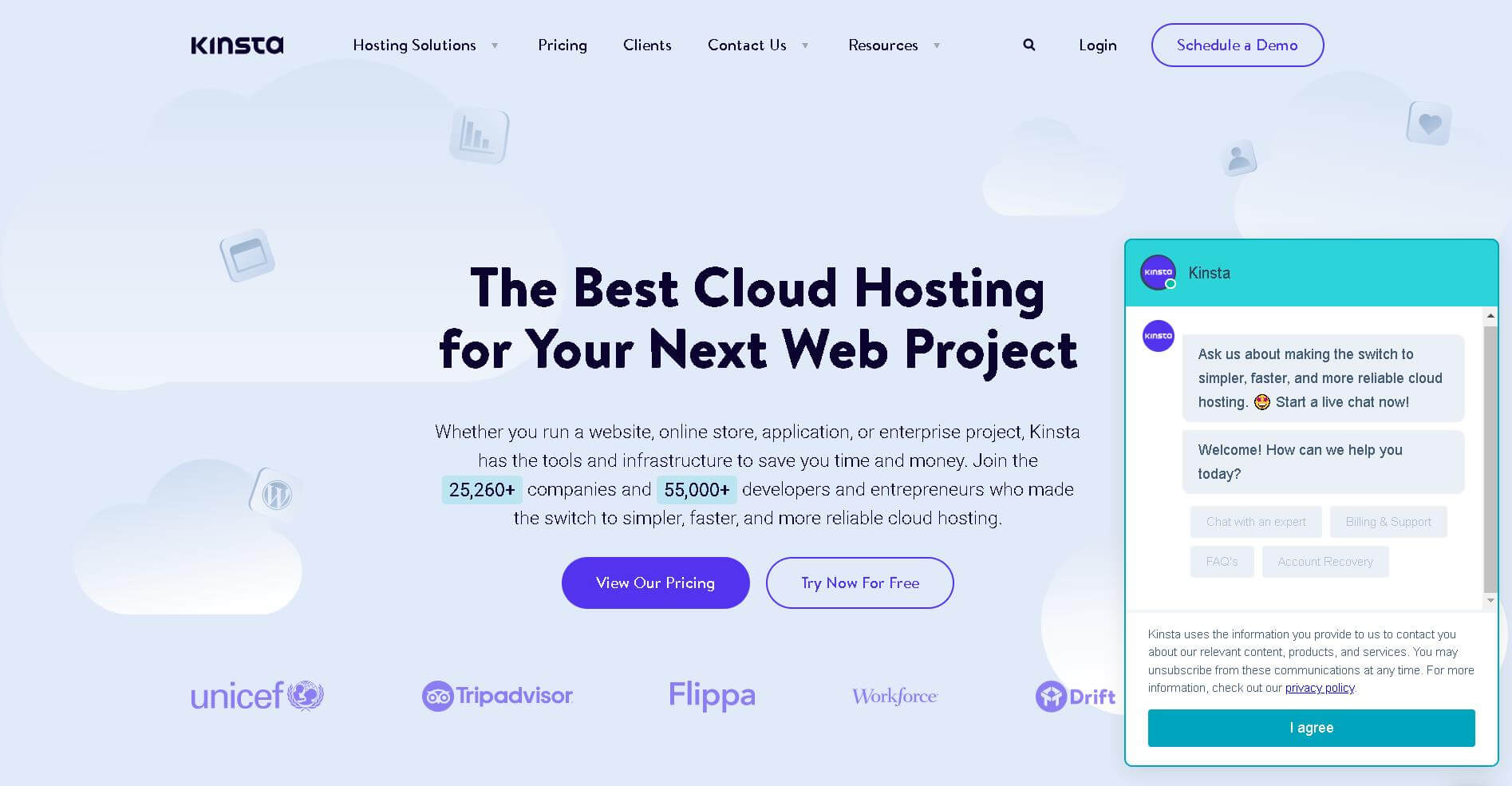
Quick Summary
Since an international customer took the initiative to choose Kinsta hosting the year before last, I tried Kinsta passively, and as a result, I recommended Kinsta to all e-commerce customers.
- One-click debugging
- One-click CDN
- One-click caching
- Automatic daily backups
- One-click HTTPS
- Restart the PHP
- IP address masking
Kinsta Plans & Pricing
Kinsta is 30USD per month and 300USD for the whole year, which is much more expensive than most professional WP hosts. So if you are just a beginner in website building, or a small company website without profit, it will definitely be too expensive. But if you want to do e-commerce, I must strongly recommend Kinsta.
STARTER
- 1 Web
- 25k visits
- 10G SSD
- 100G CDN
- 1 Migration
- No Multisite
- No Site Cloning
- Daily Backup
- Manual Backup
PRO
- 2 Web
- 50k visits
- 20G SSD
- 200G CDN
- 2 Migrations
- Multisite
- Site Cloning
- Daily Backup
- Manual Backup
BUSINESS 1
- 5 Web
- 100k visits
- 30G SSD
- 400G CDN
- 3 Migrations
- Multisite
- Site Cloning
- Daily Backup
- Manual Backup
Why I Recommend Kinsta
1. Kinsta hosting is really fast
The main reason I recommend it is that it is fast and you don’t need to bother optimizing your hosting environment. Many people like to use GTmetrix to test the website speed. I have done many website speed tests. I put the same website I built on Alibaba Cloud’s Hong Kong node. The GTmetrix score is C. After changing it to Kinsta’s Hong Kong node, the score is direct All A. After many times of this kind of speed test, I have formed a habitual judgment. As long as the website I made can score C in the test, then the score of changing it to Kinsta will be A, without exception.
Kinsta’s performance improvement for the website, in addition to the conventional gzip, cdn and other impact scores, the most important thing is its short TTFB (first response time), which is an important indicator on GTmetrix, and it is also the most important factor for ordinary visitors to your website speed. Intuitive experience.
2. Kinsta hosting maintenance saves time
In addition to the fast speed of Kinsta hosting, for WordPress website developers, it naturally saves a lot of time for maintaining the host, and time is money. Each website on Kinsa is 300USD a year, but the time it saves me is worth more than a dozen 300USD, so I have to try my best to recommend it to customers, so that my time cost of maintaining their website will be greatly reduced in the future.
3. Description of practical functions of Kinsta hosting
1. One-click debugging
If it is a host that is maintained by itself, opening the debug means changing the config file in the root directory of the website, switching directories and uploading files every time. The debug can be turned on and off with one click in the background of Kinsta, which saves effort.
2. One-click CDN
You don’t need to install any plug-ins, let alone buy CDN traffic yourself. Kinsta provides free CDN, which is enabled by default when the website is uploaded. The traffic provided by kinsta is completely enough for websites with thousands of IPs per day, which is equivalent to saving a lot of money, so the price of 300 dollars makes me feel like it has become 200 dollars.

No extra cost. Choose from 35 data centers. All locations offer Google’s best C2 machines! Plus, CDN has 275+ POPs.
| Changhua County, Taiwan | Sydney, Australia | Zurich, Switzerland | Moncks Corner, South Carolina, USA |
| Hong Kong | Melbourne, Australia | Milan, Italy | Ashburn, Virginia, USA |
| Tokyo, Japan | Warsaw, Poland | Paris, France | Columbus, Ohio, USA |
| Osaka, Japan | Hamina, Finland | Tel Aviv, Israel | Dallas, Texas, USA |
| Seoul, South Korea | Madrid, Spain | Montréal, Canada | The Dalles, Oregon, USA |
| Mumbai, India | St. Ghislain, Belgium | Toronto, Canada | Los Angeles, California, USA |
| Delhi, India | London, United Kingdom | São Paulo, Brazil | Salt Lake City, Utah, USA |
| Jurong West, Singapore | Frankfurt, Germany | Santiago, Chile | Las Vegas, Nevada, USA |
| Jakarta, Indonesia | Eemshaven, Netherlands | Council Bluffs, Iowa, USA |
3. One-click caching
You don’t need to install a cache plug-in on kinsta, of course, this function is combined with the above one-click CDN.
4. Daily automatic backup
This function is also free. Thinking about it, I have to buy an oss resource package on Alibaba Cloud and configure the environment myself… Naturally, I think the cost of 200 dollars has become 150 dollars.
5. One-click HTTPS
Many other WP hosts also provide this function, but Alibaba Cloud does not have this function.
5. Restart the PHP environment with one click
It is enough to restart the website after hanging up, but most other WP hosts also provide this function.
6. IP address masking
No need to install plug-ins, no need to configure the environment by yourself, block the specified IP address and address segment, you can set the address segment of a certain country.
FAQ
Table of Contents
Related Reviews